Diablo + Hellfire Modding Guide
The original Diablo game was released all the way back in 1996. As such, running it on modern computers presents a few difficulties. Thankfully, these are easily rectified with the GOG re-release. While this version lets you play the original game and the Hellfire expansion easily on a modern system, there are plenty of unofficial mods that add many modern conveniences, restore unfinished content or add new content entirely, including an open-source version of the engine.
We will first look at how the GOG release works for Diablo and Hellfire, then we will get into many of the different mods available.
Diablo 1 (GOG Release)
The main technical issue with playing Diablo is the game's resolution. It was designed to run on a 640x480 monitor, which was standard when the game released, but is just a tiny portion of a modern, high-resolution screen. You can, of course, change the resolution of even a modern monitor to run at 640x480, but doing so resizes all your other windows, messes up your icon placement, and simply doesn't look very good. While mostly annoyances, these issues are a detriment to fully enjoying the game.

Thankfully, the GOG version of the game will scale up the graphics to fit on a larger modern monitor. You can scale the graphics to fill your screen in two ways, both maintaining the original aspect ratio. The first simply scales to fill the height of your screen. This gives you the largest image, but the scaling will be a little soft, since it's not a perfect ratio of the original resolution. This is called "Screen Fit Scaling."

The second method will only scale up to a degree that keeps the pixels a multiple of 640x480 (e.g. 1280x960, 1920x1440, etc). This gives the sharpest graphics, at the expense of the size of the image, depending on your monitor. This is called "Integer Scaling."

The difference is pretty clear in these two screen shots. You can see a that though Integer Scaling is a smaller image, it really maintains the original crisp, pixel art look of the game.
| Screen Fit Scaling | Integer Scaling |
|---|---|
 |  |
Hellfire
The GOG version also includes Hellfire, the only official expansion, which uses the same scaling options as the base game. Most of the unofficial mods follow the same formula as Hellfire by expanding upon the original game, adding new classes, spells and dungeons.

Hellfire lets you play through the normal Diablo story, as well as its own new dungeons. New features include:
- The Monk class
- Two new dungeon environments, separate from the standard Diablo dungeon
- New quests
- New spells
- New shrines
- Oils that add stat upgrades to your items
- Runes that can be set as traps
- Walk faster through Tristram
- A skill to highlight dropped items on the ground
- A spell to return you to the exit of the dungeon
There is a new character in town, Lester the Farmer, that will open up the first of two new dungeons once you reach level 15. The second dungeon becomes available after you kill The Defiler.
Hellfire: Enhanced
This is a rather small mod that fixes a bunch of bugs that were in Hellfire. Unfortunately, this doesn't support high resolution monitors like the GOG version does.
Fixes Include:
- Fixes a problem of many items being unobtainable due to incorrect level designations.
- Search activates when the auto map is shown, making casting the spell unnecessary.
- Fixes a Mana Shield bug by making damage reduction the same as in original Diablo.
Installation:
Download the mod from the official site. Extract the rar file and copy the files into the Hellfire directory, overwriting the original files. (You may want to backup the Hellfire directory before doing this.)
EQUINE
EQUINE is a mod manager for Diablo. It's by far the easiest way to download and install all of the rest of the mods on this page, though some mods may require an additional download for large assets like music files.
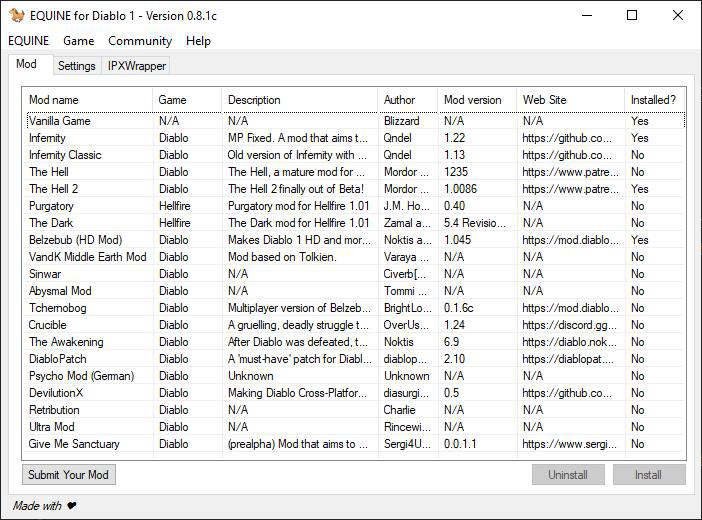
Manually installed, each mod would require its own copy of all the Diablo files, as they would conflict with each other if you tried to install them in the same folder. EQUINE creates subfolders for each mod ensuring they don't conflict with each other and maintain their own separate save files.
Installation
Download EQUINE from the official site.
Extract the zip file and copy the files into your Diablo installation directory. When you run EQUINE, it will update itself with the latest mod information and then you can install any mod you like with just a single click.
Belzebub
Belzebub (also known as Diablo HD) is probably the biggest and most well known mod for Diablo. It restores all the cut content from the original game, adds all the interface improvements that were added in Diablo II, and adds a ton of new content. This is a very impressive mod, great for anyone who wants a much more expanded version of Diablo 1 with the improvements added in Diablo II.


New features include:
- Runs at higher resolutions with wide-screen support
- Zoom in and out with the scroll wheel
- Three new classes, the Barbarian, Assassin and Necromancer
- Implements missing content from the original game
- Four difficulty levels
- New spells and skills
- New items
- Walk faster through Tristram
- New colored lighting
- Player stash, as in Diablo II
- Vendor interface from Diablo II
- Waypoint system from Diablo II
- Hold Alt to show items on the ground
- Quest givers are highlighted
- Gheed has been added to Tristram
- NPCs walk around and interact with each other
There is also a multiplayer version of Belzebub in development called Tchernobog.
Infernity
Instead of adding a lot of content like many other mods, Infernity focuses on simply adding modern conveniences and an additional difficulty level to the game. These conveniences are things like having a stash in town, showing labels on dropped items, enemy health bars, floating combat text, running when out of combat and high resolution monitor support.
The high resolution support in Infernity actually show you a wider view of the game. You can use the scroll wheel to zoom in to the traditional view if you like. I particularly like that this keeps the original pixel look of the game, instead of smoothing it out like so many other mods, including the GOG version if you don't choose Integer Scaling.

Unfortunately, there are some annoying bugs with the interface, mostly related to the high resolution support. The interface doesn't scale up with the size of your monitor, so the UI becomes very small. You can still zoom to see the combat perfectly normally, but the HUD, inventory and minimap will remain small.
The one new thing that is added is a final difficulty level called Inferno. In this mode, items with 3 affixes can drop.
User Interface Enhancements:
- High resolution monitor support with scroll wheel zoom
- Enemy health bar that shows resistances (optional)
- In-combat enemies are highlighted (optional)
- Floating combat text (optional)
- Dropped items are labeled
- Auto pickup gold when you walk over it (optional)
- The map revealed by a shrine is colored separately from what you've discovered
- Adds an XP bar
- Shows the shrine effect in the description
- Show health and mana numbers in the UI (optional)
- Maintains your selection at a vendor when buying items
Controls:
- Increases hotkeys from 4 to 12
- Shift-click potions to add them to your belt
Gameplay Changes:
- Gold pile increased to 60k
- Expanded Inventory. You now have 4 tabs on your inventory.
- Stash available when in town
- Out of combat running (optional)
- Adds a new difficulty level called Inferno
- Items with 3 affixes can drop on Inferno level
- You have two weapon slots and can switch between them
- You don't drop your items when you die
- Removes or changes anything that permanently damages your character
- Diablo is now a unique monster and actually drops items, more on higher difficulties
Multiplayer:
- Everyone gets 100% XP for all kills, even if they didn't damage the enemy
- Minimap data is shared between all the players
- All players are shown on the minimap
- Fixes friendly fire
- Fixes duping
Configuration
In game, you can change the resolution by bringing up a menu by pressing the ~(tilde) or scroll lock keys. But there are many options that can only be changed in the infernity_config.ini file. These are worth your time to consider.
By default, Infernity has a lot of UI features turned on that I find ruin the atmosphere of the game, but these are configurable and easy to turn off completely. I don't like the highlighting of object, enemies or floating text, so I set these options to off:
highlightMonstersInCombat off
alwaysHighlightObjectsWithoutPressingAlt off
showFloatingTexts off
You may also want to turn off running in dungeons when out of combat. While useful, it does change the feel of the game quite a bit.
Diablo: The Hell
Diablo: The Hell has been developed over the course of many years and it shows. It adds a ton of new content and has really become its own game. You'll first notice that Tristram has been condensed, so you no longer have to run to the far edges to talk to Adria or Wirt. Gillian now has the ability to act as a stash. When you talk to her, you now have the option to have her hold onto items you may need later.

New Features Include:
- Supports high resolution monitors
- Fixes bugs from the original game
- Implements unfinished content from the original game
- Six character classes: Paladin, Scout, Mage, Monk, Assassin and Gladiator
- Special locations called "Vise." You have to clear the area of all monsters before you can leave or save.
- Vise locations can also handicap the player with things like stat alterations, inability to cast certain spells, etc.
- More music
- Health and Mana regenerate over time, based on your Vitality and Magic points.
- New spells, items and monsters. Set items for each class.
- Balanced the game to start easy and get progressively harder, introducing more items, enemies and dungeons based on your level and difficulty mode.
- Multiplayer dynamically changes difficulty based on the number of players
- New unique bosses in higher difficulty multiplayer modes
Installation:
Install using EQUINE, then download the music files from this page. Download the Music_v8.3.zip file and extract the files into the "The Hell" directory created by EQUINE.
Diablo: The Hell 2

This is a more modern version of The Hell. It is still in development, so there are still some bugs, but it continues the same formula as The Hell. It adds even more additions to the game.
It greatly updates the interface. It now uses a Diablo II style vendor interface, adds a second smaller minimap mode and shows floating battle text information when you hit and kill enemies.
These are configurable in the config.ini file. I like to turn off floating combat text as it takes away from the atmosphere of the game.
New Features Include:
- Improved User Interface
- Now has 29 playable classes
- Even higher resolution support, up to 4k
- Variable frame rate support for 20, 40, 60 and 80 fps
- On level up you now gain Perks, customized for each class
Installation:
Install using EQUINE, then download the music files from this page. Download the Music_v8.3.zip file and extract the files into the "The Hell 2" directory created by EQUINE.
Diablo: The Awakening
Diablo: The Awakening is a big mod that actually changes the story of the game. This takes place after the events of the Diablo II. It adds new NPCs in town with a new story to tell. There is new music and graphics throughout.

Unlike many of these other mods, The Awakening doesn't add many modern conveniences. It only adds an enemy health bar, labels over dropped items and a stash in town. You don't even get running in town. This really keeps the feel of the original Diablo gameplay.
New Features Include:
- New Quests, Enemies, Spells and Items
- Bugfixes from the original game
- Includes its own multiplayer server
- Adds a monster health bar
- Item names are shown over dropped items
- Stash available in town
I will say that while this is a very ambitious mod, it has some problems. You will immediately notice that the text is translated fairly poorly into English, and often seemingly random bits of dialog audio are played when speaking to NPCs. But that's a fairly minor concern.
The bigger issue is the game balance itself. The dungeons start out incredibly difficult, but then some of the items you get later are overpowered, making the game much easier.
Devilution / DevilutionX
Blizzard has never released the source code for Diablo, but on a few releases, they accidently let slip certain development files that have enabled fans to reverse engineer the game engine. The goal of Devilution is to use this data to rewrite the source code for the game so that it will create an exact duplicate of the original binary. There is no reason to actual run this version of the game, as its purpose is to literally just create the same binary that already exists.
This exists so that mod authors will have a proper baseline for the development of new versions of the game. With Devilution, they can add improvements and other features knowing that they have the base game exactly true to the original. It's a remarkable story that this is even possible and shows the amazing dedication fans have to keep this game preserved for the future.
DevilutionX is the version of Devilution that will make the game compatible with modern operating systems, with native support for high resolution / high refresh rate monitors. It is now possible to port the game to more platforms and keep it working indefinitely.
DevilutionX will also be the springboard for new mod makers. Anything from adding modern conveniences, to entirely new quests and stories will be much easier than it has been in the past.
Conclusion
The original Diablo is still dripping in atmosphere and a ton of fun to play nearly 25 years later. It's a testament to the skill of the original developers that there are still people actively developing mods for this game, despite there being multiple sequels and countless dungeon crawlers out there.
One look at EQUINE will show that there are many more mods than I have covered here. As DevilutionX finishes development, I expect we will see many more in the years to come.