How to Run Doom in Virtual Reality
One of the most interesting things to do with a virtual reality headset is to play games that were made well before VR even existed and see how well they work. Since the original Doom engine is open source, it provides the perfect opportunity to incorporate VR mechanics into one of the earliest 3D games.
GZDoomOpenVR lets you play the original Doom games in true VR, including fully tracked hand controllers. This engine can run Doom, Doom 2, Final Doom and Heretic. Technically, it should also be able to work on any fan-made maps as well, but there are reports of crashes with some of them. In this guide I will show you how easy it is to get it set up and running.
Download
You can download GZDoomOpenVR from the official GitHub.
You will need to provide your own Doom wad files. If you don't have any, you can use the Doom 1 demo:
Installation and Setup
Installation is very simple.
-
GZDoomOpenVR has no installer. Simply extract the zip file and place the GZDoomOpenVR directory wherever you like.
-
Copy any wad files for the games you want to play into the GZDoomOpenVR directory.
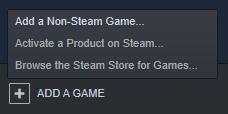
- For each wad file you added, add GZDoomOpenVR\gzdoom.exe as a non-Steam game to your Steam library and set the appropriate Launch Options as shown below.
We will use Steam's Launch Options to choose which wad file to load and which 3D weapons to use. To make loading each game easy, especially when you are in VR, it is helpful to create separate Steam library entries for each of the games you want to play.
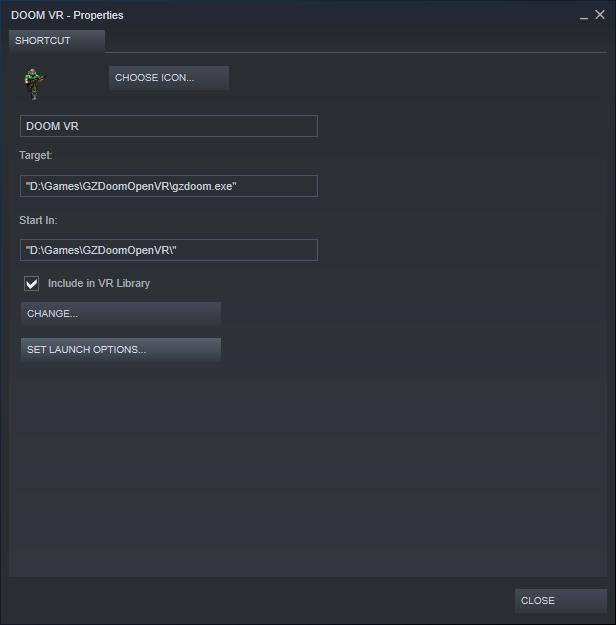
For each game, you will want to name it appropriately and check the "Include in VR Library" checkbox. Then set the Launch Options accordingly:

DOOM 1:
-file WeaponsForVR.pk3 -iwad doom.wad
DOOM 2:
-file WeaponsForVR.pk3 -iwad doom2.wad
Final DOOM:
-file WeaponsForVR.pk3 -iwad tnt.wad
-file WeaponsForVR.pk3 -iwad plutonia.wad
Heretic:
-file HereticVRWeapons.pk3 -iwad heretic.wad
Controls
The default controls work very well on Oculus Touch Controllers and Vive wands. If you like, the controls are configurable in the options menu. When playing Heretic, you will manually have to bind buttons for managing the inventory.
| Control | Action |
|---|---|
| Left Stick | Movement |
| Right Stick | Turning |
| Left Trigger | Interact |
| Right Trigger | Fire Weapon |
| Left Grip | Previous Weapon |
| Right Grip | Next Weapon |
| A Button | Cancel Menu |
| B Button | Open Menu |
| X Button | Interact |
| Y Button | Pause |
How Well Does It Play?
I have to admit, I was very skeptical of how well Doom would actually play in virtual reality. After all, the engine isn't even fully 3D and the enemies are just flat sprites. As soon as I started playing, however, I was blown away. The game plays amazingly well. Even with the simple geometry and textures, the world feels solid and real.
Perhaps most impressive is the enemies. Even though they are just flat sprites, they are still very intimidating, in large part because of the awesome sound design. Hearing those enemy growls is genuinely unnerving, especially when walking through the dark corridors. The classic Doom jump scares are all the more impressive when you are inside the world.
The user interface is very basic and certainly could be improved in future versions, but it gets the job done. Similarly, the 3D weapon models are basic, but they function fine and don't distract from the game.
Playing Tips
While the game is great fun, there are definitely some rough edges, especially when it comes to the user interface. Keep these tips in mind to save yourself a bit of hassle when you play for the first time.
-
When you first start up, the menu may be stuck on Paused and not let you start the game. All you need to do is go back to your desktop and click on the gzdoom window to make sure it has focus.
-
In order to save any settings you have changed, you must quit the game using the in-game menu. If you quit using the SteamVR or Oculus UI, the settings will not be saved.
-
Don't bother trying to use the config menus with VR controllers. The sensitivity is way too high in the menus and you will inadvertently change all the settings just by scrolling through them. Use the keyboard instead.
-
Interacting with objects is based on the direction you are facing, not the direction of your hand. You can't operate a switch behind you by pointing backwards and clicking the left trigger, for instance.
-
Motion Sickness Warning. Doom was, of course, never intended to be played in VR and there are no comfort options available. It is very fast moving and will easily test your motion sickness limits. Thankfully, Doom lends itself nicely to short play sessions.
Conclusion
If you have a VR headset, I highly recommend trying this out. It is remarkable how well it works, even with the limitations of a game that was created over 25 years ago. Experiencing the true scale of the world is something to behold. I hope this inspires the porting of more classic early 3D games into VR. With a little user interface polish, these could be very special VR games.