Convert WavPack (WV) files using XLD on Mac OS X
Q: How do you convert a WV (WavPack) file on a Mac? How do you split it using a CUE file?
A: The WavPack file format is a lossless audio file, but you need to convert it to a more traditional format to actually listen to the file on a Mac. The simplest way I have found is to use the application called X Lossless Decoder or XLD. It is free and you can download it from the official website.
Once downloaded, open XLD and go to the Preferences > General section. Under "Output Format", set the format to which you want to convert the WV file. 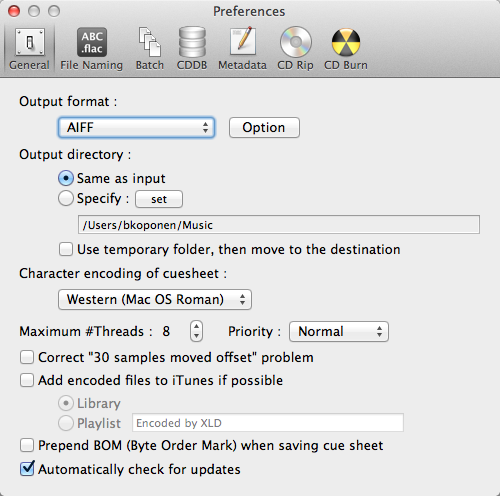
Drag the WV file onto the XLD application icon. If you have a CUE file along with a WV file, drag the CUE file onto the application icon first. XLD will ask you to select the WV file that it corresponds to.
As you will see in the Preferences, XLD can convert these audio files into just about any audio format you can imagine. 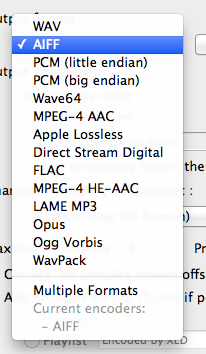
Previously I used Max and xAct for my audio file needs, but XLD may just be able to replace both of them. It certainly is a worthwhile addition to your audio toolkit.