BetterAlign Reference Guide - Vanilla World of Warcraft Addon
BetterAlign is a helpful addon for Vanilla World of Warcraft when you are customizing your user interface. It basically adds a grid on the screen that you can use to align elements from different addons to create a very clean interface.
For many more useful addons, check out my Vanilla World of Warcraft Addon Guide or World of Warcraft: Classic Addon Guide.
World of Warcraft: Classic Compatibility
BetterAlign is compatible with World of Warcraft: Classic.
Downloads
You can download it from the official Github.
Installing
Extract the downloaded file and rename the BetterAlign-master folder to BetterAlign. Drag the BetterAlign folder into the Interface/AddOns folder in your World of Warcraft game folder.
How to Use
This is not a complicated addon. It has three main features: display a grid, add vertical guides and add horizontal guides. Open the BetterAlign window by typing /ba into the chat window.

| Button | Description |
|---|---|
| Add | Adds a user movable guide. (Vertical by default) |
| Horizontal | The guide made with Add will be horizontal. |
| Hide | Hides all guides made with the Add button. |
| Lock | The guides become immovable. |
| Show Grid | Displays the grid. |
| Slider | Changes the precision of the grid. |
| X | Hides the window |
Screenshots
BetterAlign Grid at 32 
BetterAlign Grid at 96 
BetterAlign Grid and Guides 
BetterAlign Guides Only 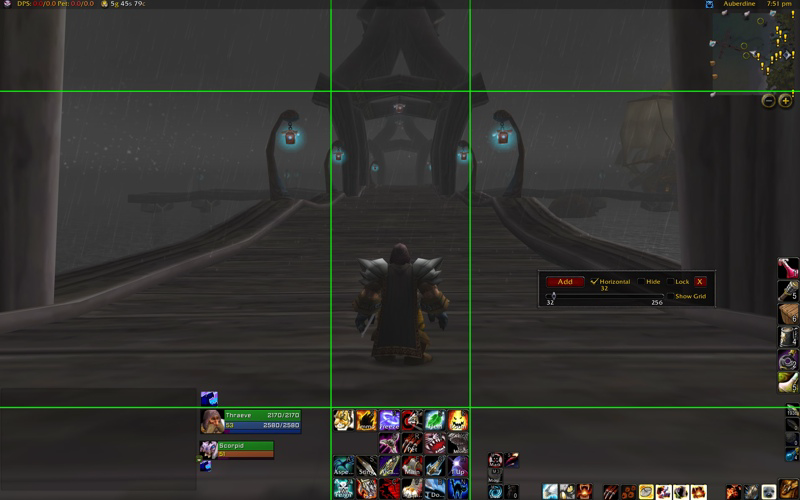
Slash Commands
/ba, /balign or /betteralign
| Command | Description |
|---|---|
| /ba | Opens the BetterAlign window |
You may also be interested in these World of Warcraft related pages:
