Doctor Druid Reference Guide - Vanilla World of Warcraft Addon
DoctorDruid is a Druid class addon for Vanilla World of Warcraft. It streamlines the combat by grouping attacks together into single functions. Combined into a few macros and you can greatly simplify the basic combat rotation of the Druid.
For many more useful addons, check out my Vanilla World of Warcraft Addon Guide or World of Warcraft: Classic Addon Guide.
World of Warcraft: Classic Compatibility
DoctorDruid is not compatible with World of Warcraft: Classic and there isn't a replacement. Addons no longer have the functionality available that made this possible in Vanilla.
Downloads
You can download it from these sites:
Installing
Extract the downloaded file and drag the DoctorDruid folder into the Interface/AddOns folder in your World of Warcraft game folder.
How to Use
DoctorDruid provides a whole bunch of commands that greatly simplify playing a druid. It provides things like casting the best rank of a healing spell on somebody so not to waste mana over-healing and combining attacks into one command that you can use repeatedly. This is especially useful with the Druid because you have all these spells divided across the different feral forms. It's a lot to manage when trying to setup keybinds.
The DoctorDruid commands can be assigned to keys in the WoW control settings, but you will get far more benefit by using them as part of more sophisticated macros. I will give some examples of useful macros below, but first, let's look at the commands and see what they can do.
Shapeshifting
DoctorDruid provides a bunch of commands to handle shapeshifting. No matter which form you are currently in, each press will get you one step closer to the form you want. So if you are in cat form and want to get to bear form, the first press will shift to caster form and the second press will shift into bear form. It also prevents leaving the form if you are already in it, so you can spam going into bear form, for example, without bouncing back out of it accidentally.
For combat forms, you can choose a skill to be activated if you are already in the form you are trying to shift into. This makes it easy to spam one key to get yourself into bear form and activate Enrage, for instance.
| Command | Description |
|---|---|
| /dd caster | Shifts from any other form into caster form. Doesn't do anything if you are already in caster form. |
| /dd caster+ | Also shifts into caster form, but if you are already in caster form, it casts Nature's Swiftness. |
| /dd bear | Shifts into bear form, going through caster form first, if necessary. Choose a skill to be activated if already in bear form in the configuration menu. |
| /dd cat | Same as /dd bear, but shifts to cat form. |
| /dd moonkin | Shifts to moonkin form, first to caster form if necessary. Unlike /dd bear and /dd cat, there is no option for casting a spell if you are already in moonkin form. |
| /dd travelaquatic | Shifts to travel or aquatic form, depending if you are in the water, first shifting into caster form if necessary. |
| /dd travel | Same as /dd travelaquatic but only shifts to travel form. |
| /dd aquatic | Same as /dd travelaquatic but only shifts to aquatic form. |
Healing Commands
These commands focus on casting healing spells on you or your party members. They try to match the rank of the spell casted with the needs of the target, so you don't waste mana over-healing.
| Command | Description |
|---|---|
| /dd motw | Casts Mark of the Wild using the highest rank possible depending on how much mana is available and the level of the target. |
| /dd thorns | Similar to /dd motw, but casts the best rank of Thorns. |
| /dd roots | Casts Entangling Roots. This is configurable for both PvE and PvP to use progressively lower ranks over time on the same target. |
| /dd ht | Casts Healing Touch, using the best rank for how much damage the target has. |
| /dd ht+ | Casts Healing Touch, but is more likely to over-heal the target. |
| /dd regrowth | Casts Regrowth, using the best rank for how much damage the target has. |
| /dd regrowth+ | Casts Regrowth, but is more likely to over-heal the target. |
| /dd rejuv | Casts Rejuvenation, using the best rank for how much damage the target has. |
| /dd maxheal | Toggles a setting for Rejuvenation and Regrowth that will cast the maximum rank of the spell either once, twice or always, no matter the health of the target. |
| /dd removepoison | Casts the appropriate spell (Cure Poison or Abolish Poison) based on the level of the target. |
| /dd cursepoison | Casts Cure Poison, Abolish Poison or Remove Curse to remove curses and poisons. |
| /dd rebirth | Casts Rebirth, using the highest rank when in combat and the lowest rank when out of combat. Will use the best available rank for the reagents available in your inventory. |
| /dd rebirth1 | Same as /dd rebirth, but will notify the party if you are unable to cast Rebirth. |
| /dd rebirth2 | Same as /dd rebirth, but will notify the raid if you are unable to cast Rebirth. |
| /dd innervate | Casts Innervate on the target with no notification. |
| /dd innervate1 | Same as /dd innervate, but notifies the target via whisper. |
| /dd innervate2 | Same as /dd innervate, but notifies the whole party. |
| /dd innervate3 | Same as /dd innervate, but notifies the whole raid. |
| /dd innervateself | Casts Innervate on yourself with no notification. You will lose any combo points using this. |
| /dd innervateself2 | Same as /dd innervateself, but notifies the whole party. |
| /dd innervateself3 | Same as /dd innervateself, but notifies the whole raid. |
Cat Form Commands
These commands control your feral attacks when in cat form. They group situational skills together, so entering prowling mode and using a prowling opening attack can be assigned to one function, for instance.
| Command | Description |
|---|---|
| /dd catmulti | Enters prowling, or, if already prowling, uses a prowling opener. If in combat, uses a finisher. Casts Faerie Fire if you are not in cat form. |
| /dd catmulti2 | Does the same as /dd catmulti, but will cancel prowling if you have been prowling for longer than 3 seconds and have no target. |
| /dd stopstealth | Takes you out of either prowling or Shadowmeld. |
| /dd catinfront | Uses attacks intended for when you are in front of your target. If you have 5 combo points, a finisher will be activated, depending on how long the fight is expected to last. Casts Faerie Fire if you are not in cat form. |
| /dd catinfront+ | Same as /dd catinfront, but will use finishers with less than 5 combo points if it would likely kill the target. |
| /dd catbehind | Uses attacks intended for when you are behind your target, including finishers if you have 5 combo points. |
| /dd catbehind+ | Same as /dd catbehind, but will use finishers with less than 5 combo points if it would likely kill the target. |
Bear Form Commands
These commands control your feral attacks when in bear form.
| Command | Description |
|---|---|
| /dd bear1 | Uses abilities intended for single targets. Casts Faerie Fire if you are not in bear form. |
| /dd bear2 | Uses abilities intended for a group of targets. Casts Faerie Fire if you are not in bear form. |
| /dd bear3 | This can be configured to use any combination of Enrage, Feral Charge, Challenging Roar, Bash, Frenzied Regeneration. Casts Faerie Fire if you are not in bear form. |
| /dd bear4 | Generates as much aggro as possible on as many mobs as possible. It uses Demoralizing Roar, Faerie Fire, Swipe and Maul depending on the amount of rage you have available. You should switch targets frequently when using this to Swipe different mobs each time you can. |
| / dd bearexchange | Switches the functions of bear2 and bear4. Since they both have similar purposes, you may want to have one key that is your "group attack" key and use another key to switch the function based on the situation. |
Universal Attack Commands
These will work in any form you are currently in.
| Command | Description |
|---|---|
| /dd totem | Attacks the closest totem, using casting Moonfire if in caster form or simply attacking it if shapeshifted. |
| /dd faeriefire | Casts Faerie Fire in caster form or Feral Faerie Fire in bear or cat form. It casts the highest rank it can if you are low on mana. |
Configuration

Bring up the Doctor Druid Configuration window by typing "/dd" into the chat box. From here you can select which mode you want to configure.
General, Healing and Balance only have very few settings that can be changed. Cat Form and Bear Form, however, are the major areas where you can configure which skills you want to be used for the different functions provided by DoctorDruid.
Statistics gives you some stats about the efficiency of healing spells that you use, which can be useful if you want to learn how to save mana while healing.
Defaults resets all settings to the default values.
General Settings
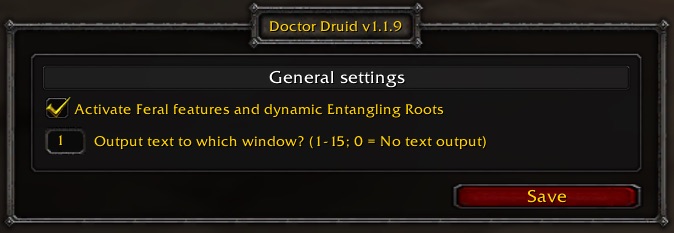
You can disable the Feral commands (everything involving cat and bear forms) and Entangling Roots if you only care about the healing commands. This would save on performance, which really isn't a problem on modern systems.
You can also choose which chat window for output to appear on.
Healing Settings
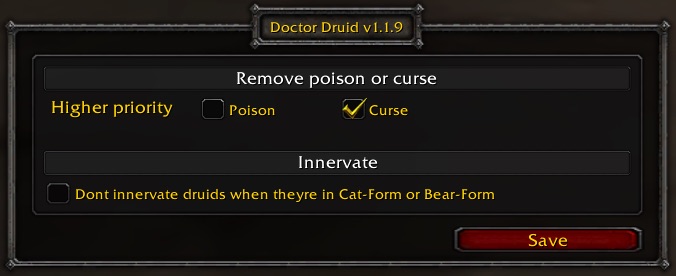
You can choose the priority of curing curses or poisons for the /dd cursepoison command.
You can also prevent yourself from casting Innervate on any druid when they are in cat or bear form.
Cat Form Settings
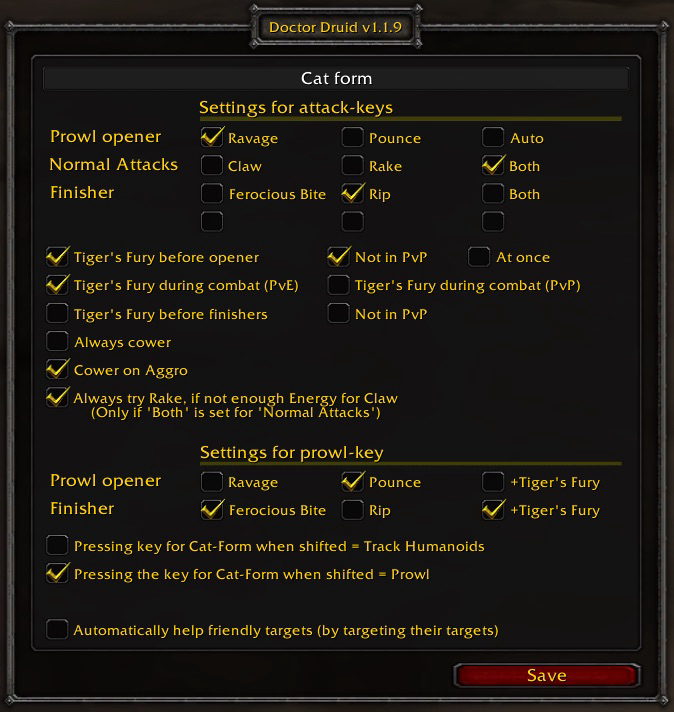
You can choose which abilities you want to be used in cat form attack commands. One thing to keep in mind as you are leveling is that you only want to select abilities that you actually have. If you don't, it may try to use the abilities you don't have and end up not doing anything.
Bear Form Settings
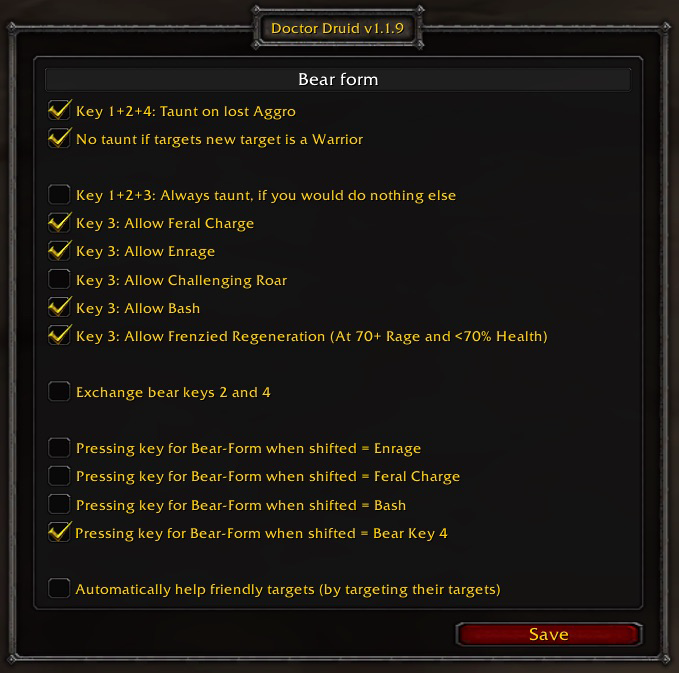
You can customize which abilities to use in bear form attack commands. Similar to the cat form, only choose abilities that you actually know or you may find the commands not doing anything when you try to use it.
Balance Settings
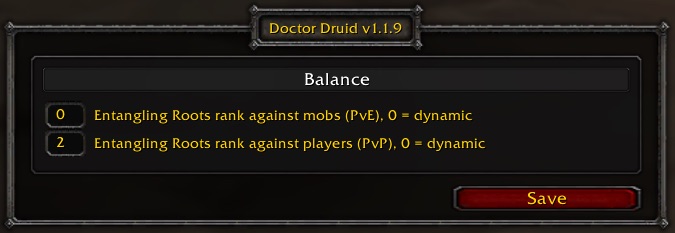
This is where you configure the rank of Entangling Roots to cast against mobs or players.
Statistics
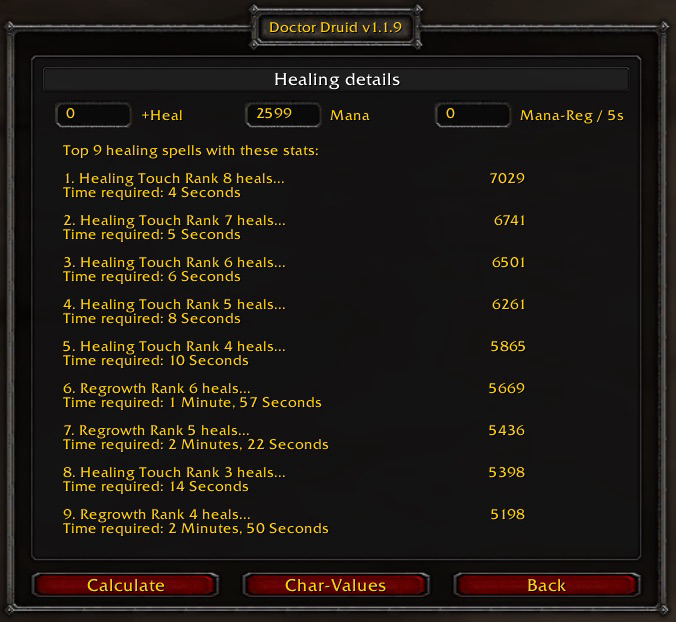
Click calculate to see the top 9 healing spells you have been using for their mana efficiency. This can be helpful to learn which spells you have been using and if they really are the best ones for different situations.
Macro Usage
DoctorDruid is best used inside macros. There are two ways to do this depending on what you need from the macro.
The first is very simple, you just use the slash commands as you would from the chat box.
/dd bear1
The second allows you to use DoctorDruid as a function, making it much more useful in complicated macros.
/run DD__SlashCommandHandler("bear1")
This function can now be used in if-statements. For instance, you could make a macro that normally uses "bear1", but if you hold down the shift key, it will use "bear2".
/run if( IsShiftKeyDown() ) then DD__SlashCommandHandler("bear2") else DD__SlashCommandHandler("bear1") end
I have a whole post about Druid Macros that use these functions for some more interesting uses.
Slash Commands
/doctordruid, /docdruid or /dd
| Command | Description |
|---|---|
| /dd | Opens the configuration window. |
| /dd help | Lists the names of all the commands available. |
| /dd settings | Displays the configuration settings. |
| /dd defaults | Resets everything to the default settings. |
You may also be interested in these World of Warcraft related pages:
