EquipCompare Reference Guide - Vanilla World of Warcraft Addon
EquipCompare is an addon that displays your currently equipped item when you mouseover an item of the same type. This is a standard feature in most RPGs and is in World of Warcraft, but only when you are at the Auction House or a Vendor. This addon enables it in your bags, quest rewards, loot window, etc.
For many more useful addons, check out my Vanilla World of Warcraft Addon Guide or World of Warcraft: Classic Addon Guide.
World of Warcraft: Classic Compatibility
EquipCompare is no longer needed in World of Warcraft: Classic. The functionality is built in to the client. Hold down shift when hovering over an item to see what you have equipped.
Downloads
You can download it from these sites:
Installing
Extract the downloaded file and drag the EquipCompare folder into the Interface/AddOns folder in your World of Warcraft game folder.
How to Use
There is very little configuration options for EquipCompare and the defaults work perfectly fine.
This is the default item mouseover without EquipCompare: 
This is the item mouseover with EquipCompare turned on: 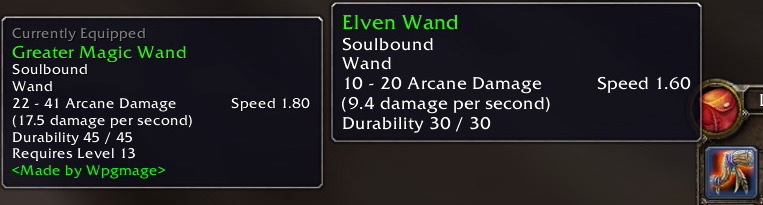
This is the item mouseover with EquipCompare shift mode on: 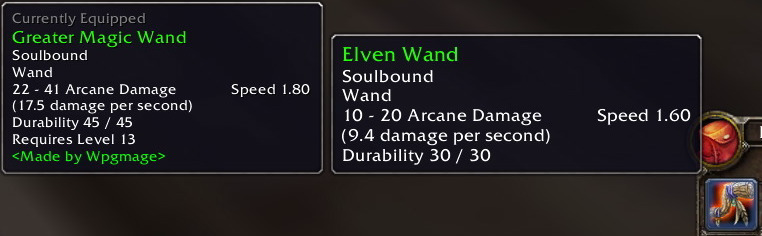
Slash Commands
/eqc or /equipcompare
| Command | Description |
|---|---|
| /eqc | Toggles EquipCompare on and off. |
| /eqc on | Turns EquipCompare on. |
| /eqc off | Turns EquipCompare off. |
| /eqc control | Hold Control key while hovering over item to display comparison tooltips. |
| /eqc shift | Shifts the comparison tooltips higher if they are very tall. |
You may also be interested in these World of Warcraft related pages:
