Gatherer Reference Guide - Vanilla World of Warcraft Addon
Gatherer is an addon for Vanilla World of Warcraft that shows you the location of any mineral, herb, or treasure that you have collected on your map. Not only that, but the information is shared within your guild. In practice, it is very easy to get a near complete map of all the nodes on the server, which is tremendously helpful when you need to farm for a certain type of item.
For many more useful addons, check out my Vanilla World of Warcraft Addon Guide or World of Warcraft: Classic Addon Guide.
World of Warcraft: Classic Compatibility
Gatherer is not compatible with World of Warcraft: Classic. Instead, use Track Resources which has nearly the same functionality.
Downloads
You can download it from the official Github. Click on "Clone or download," then "Download ZIP."
Installing
Extract the downloaded file and rename the Gatherer-master folder to Gatherer. Drag the Gatherer folder into the Interface/AddOns folder in your World of Warcraft game folder.
How to Use
 The basics of Gatherer are very simple. If you have gathered a node, either an herb, ore or treasure, it will appear on your map and minimap. This doesn't require tracking to be turned on, but neither does it replace the functionality of tracking. It can't tell if the node is available or not like tracking can.
The basics of Gatherer are very simple. If you have gathered a node, either an herb, ore or treasure, it will appear on your map and minimap. This doesn't require tracking to be turned on, but neither does it replace the functionality of tracking. It can't tell if the node is available or not like tracking can.
 As you get closer to the node, the icon will change to an empty circle. In this way, when you have tracking turned on, the icons are filled in with the tracking dot.
As you get closer to the node, the icon will change to an empty circle. In this way, when you have tracking turned on, the icons are filled in with the tracking dot.
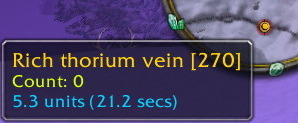 When you mouseover a node, the tooltip displays the name, the number of times you have gathered it, and the distance to it and time to run to it.
When you mouseover a node, the tooltip displays the name, the number of times you have gathered it, and the distance to it and time to run to it.
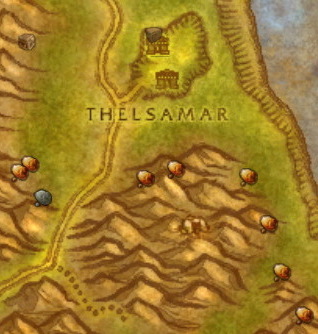 It will display the nodes on the World Map as well. You can filter what types you want to see, so if you don't need to see certain nodes (like ones that you have out-leveled), you don't have to clutter the map with them.
It will display the nodes on the World Map as well. You can filter what types you want to see, so if you don't need to see certain nodes (like ones that you have out-leveled), you don't have to clutter the map with them.
Filter Options

| Option | Description |
|---|---|
| Herbs | Sets the minimum Herbalism skill value for herb nodes to display |
| Ore | Sets the minimum Mining skill value for mineral nodes to display |
| Filter Menu | Allows you to filter only certain nodes |
| Filter Record | Will only record information about the filtered nodes |
| Reset | Resets the filter information |
| Filters on World Map | Displays a filter menu on the World Map |
| Enable Show/Hide button | Displays a button on the World Map to show or hide the nodes. |
Global Options
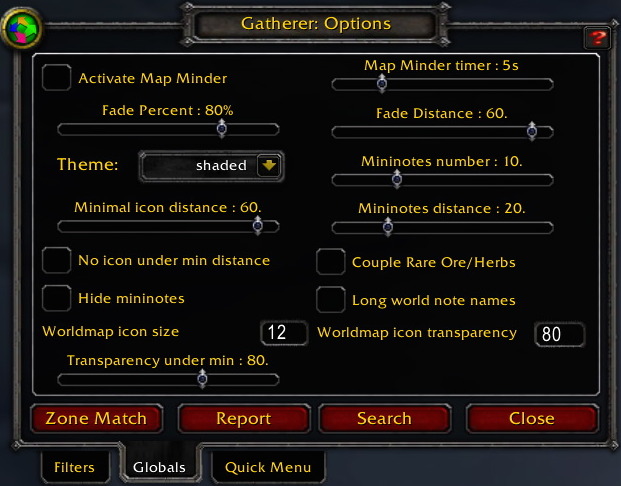
| Option | Description |
|---|---|
| Activate Map Minder | Opens the World Map to the last place you were viewing if opened within the timer setting |
| Map Minder Timer | The time to allow for the Map Minder feature |
| Fade Percent | On the minimap, how much an icon is faded when it is far away |
| Fade Distance | How far away the icon is before it fades |
| Theme | Change the look of the icons |
| Mininotes number | The number of nodes displayed on the minimap |
| Minimal icon distance | If an item is closer than this, it won't be drawn, but an empty circle instead |
| Mininotes distance | Maximum distance to look for items to show on the minimap |
| No icon under min distance | Don't draw the empty circle icon for close nodes |
| Hide mininotes | Hide the tooltips when you mouseover a node in the minimap |
| Long world note names | On the World Map, the mouseover tooltips will use long form names |
| Worldmap icon size | The size of the icons displayed on the World Map |
| Worldmap icon transparency | The transparency of icons displayed on the World Map |
| Transparency under min | Node transparency when under minimal distance |
Quick Menu Options
 |  |
| Option | Description |
|---|---|
| Show on mouse over | The menu appears when you mouseover the icon |
| Hide on mouse out | The menu disappears when your mouse leaves the menu |
| Show on left click | The menu appears when you click on the icon |
| Hide on left click | The menu disappears when you click on the icon |
| Hide menu icon | Don't show the menu icon on the minimap |
| Hide on button press | The menu disappears when you click on one of the menu items |
| Position | The position around the minimap |
| Radius | The distance from the middle of the minimap |
Report
 Clicking the Report button brings up a window that lets you see all the nodes found in a specific zone.
Clicking the Report button brings up a window that lets you see all the nodes found in a specific zone.
Search
 Clicking the Search button brings up a window that lets you choose any gathering node and see all the locations where it can be found.
Clicking the Search button brings up a window that lets you choose any gathering node and see all the locations where it can be found.
Zone Match
 Clicking the Zone Match button brings up a window that lets you change the language if you are playing with a localized client.
Clicking the Zone Match button brings up a window that lets you change the language if you are playing with a localized client.
Slash Commands
/gather or /gatherer
| Command | Description |
|---|---|
| /gather (on / off / toggle) | Turns the minimap display on and off |
| /gather mainmap (on / off / toggle) | Turns the World Map display on and off |
| /gather minder (on / off / toggle / [n]) | Turns the Map Minder feature on and off |
| /gather minder [n] | Sets the time used for the Map Minder feature |
| /gather dist [n] | Sets the maximum search distance for display (0=infinite(default), typical=10) |
| /gather num [n] | Sets the maximum number of items to display (default=10, up to 25) |
| /gather fdist [n] | Sets a fade distance (in units) for the icons to fade out by (default = 20) |
| /gather fperc [n] | Sets the percentage for fade at max fade distance (default = 80 [=80% faded]) |
| /gather theme [name] | Sets the icon theme: original, shaded (default), iconic or iconshade |
| /gather idist [n] | Sets the minimap distance at which the gather icon will become iconic (0 = off, 1-60 = pixel radius on minimap, default = 40) |
| /gather herbs (on / off / toggle / auto) | Select whether to show herb data on the minimap |
| /gather mining (on / off / toggle / auto) | Select whether to show mining data on the minimap |
| /gather treasure (on / off / toggle / auto) | Select whether to show treasure data on the minimap |
| /gather options | Show/hide UI Options dialog. |
| /gather report | Show/hide report dialog. |
| /gather search | Show/hide search dialog. |
| /gather loginfo (on / off) | Show/hide logon information. |
| /gather filterrec (herbs / mining / treasure) | Link display filter to recording for selected gathering type |
| /gather debug ([on] / off) | Show/hide debug messages |
| /gather p2p ([on] / off) | Enable/disable peer-to-peer functions (sharing with your guild) |
You may also be interested in these World of Warcraft related pages: