oCB Reference Guide - Vanilla World of Warcraft Addon
oCB is a casting bar replacement addon for Vanilla World of Warcraft. It's largely a cosmetic addon, but it does show you more information than the default casting bar. Most notably, it can show you how the latency of your connection to the server will affect the cast time. This addon has several versions floating around, but the most recent one is oCB3. If you go to one of the addon download sites, you are going to find various older versions. Make sure to download this addon from the official Github linked below.
For many more useful addons, check out my Vanilla World of Warcraft Addon Guide or World of Warcraft: Classic Addon Guide.
World of Warcraft: Classic Compatibility
oCB is not compatible with World of Warcraft: Classic. Instead, use eCastingBar Classic which has the same functionality.
Downloads
You can download oCB3 from the official Github. Click on "Clone or download," then "Download ZIP."
Installing
Extract the downloaded file and in the Vanilla_oCB-master folder there is an oCB folder. Drag the oCB folder into the Interface/AddOns folder in your World of Warcraft game folder.
How to Use
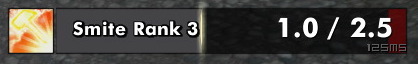
The casting bar shows the icon, the name of the spell, the spell rank, the casting time and the added latency based on your connection.

Channeled spells use a countdown version as you would expect, removing the elements that don't apply to channeled spells.

oCB also replaces the breath and fatigue bars, called mirror bars.
Options
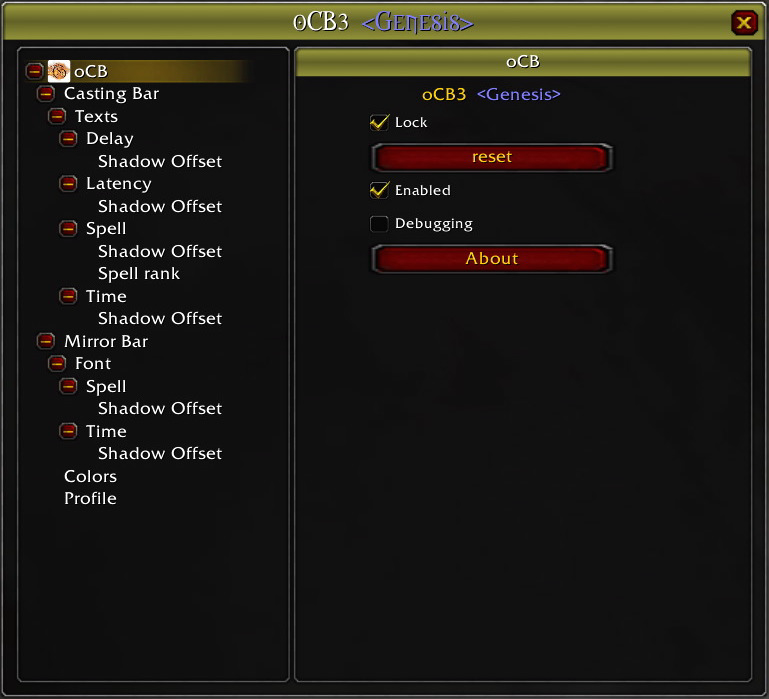
oCB is very configurable. You can change the look of each and every element of the cast bar. This is perfect for coming up with a completely custom UI.
Unlock the bars to show all the bars on the screen so you can try out all the different options to come up with the look you like the best. You can hide certain elements or change the font, size and position of all the elements.
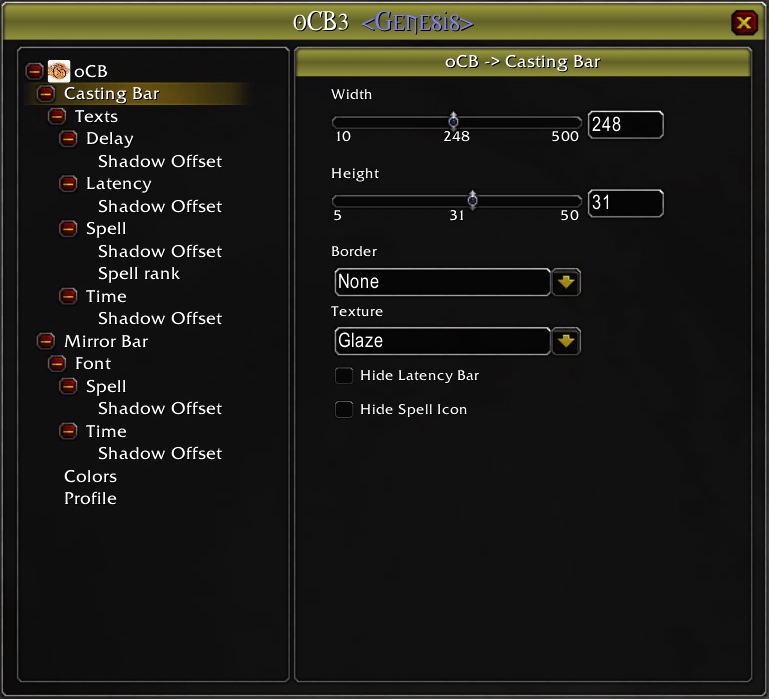
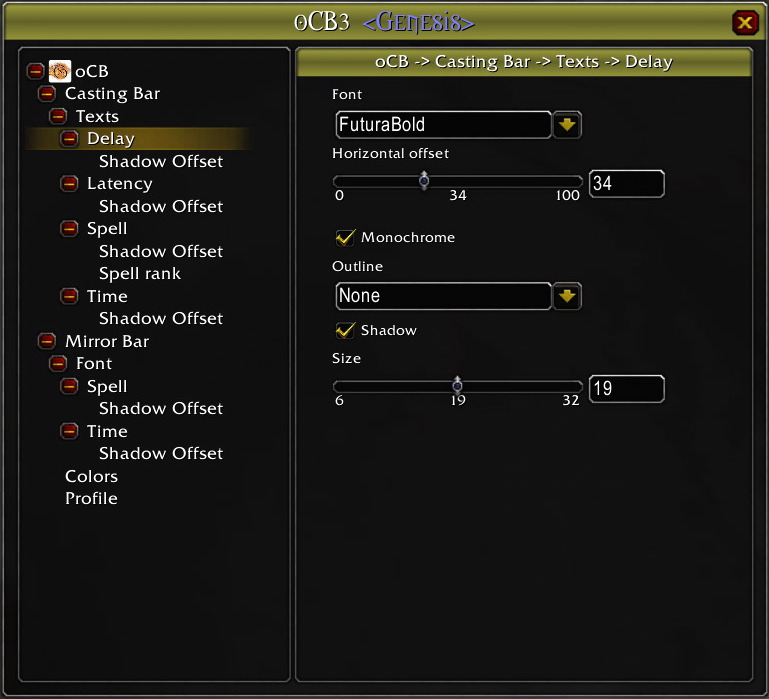
Slash Commands
| Command | Description |
|---|---|
| /ocb | Show the options window. |
You may also be interested in these World of Warcraft related pages: