SimpleMinimap Reference Guide - Vanilla World of Warcraft Addon
SimpleMinimap replaces the default minimap interface, letting you customize every element of it. You can choose which items to display on it, change the size and shape, position it anywhere on the screen, and much more. For anyone building a custom UI, this is a great addon to have.
For many more useful addons, check out my Vanilla World of Warcraft Addon Guide or World of Warcraft: Classic Addon Guide.
World of Warcraft: Classic Compatibility
SimpleMinimap is not compatible with World of Warcraft: Classic. Instead, use Chinchilla Minimap which has the same functionality.
Downloads
You can download SimpleMinimap from:
Installing
Extract the downloaded file and drag the simpleMinimap folder into the Interface/AddOns folder in your World of Warcraft game folder.
How to Use
Once it is installed, right click on the minimap to bring up the options menu. Just about everything is customizable to your exact needs.
Modules:
- AutoZoom - Automatically zooms out the minimap after a specified time. So you can zoom in to see some details and it will automatically return to normal after the waiting period.
- Coordinates - Displays your coordinate location in the minimap. You can choose the position.
- GUI - You can change which mouse button brings up the options menu or disable it completely.
- Movers - Lets you reposition the Durability, Quest Timer and Quest Watch frames.
- Pings - Customize the appearance of a ping on your minimap.
- Skins - Choose a shape for the minimap and whether or not it has a border.
Show/Hide:
- Battlegrounds Indicator
- Location Bar or just the location text
- New Mail Indicator
- Meeting Stone Indicator
- Time Indicator
- Tracking Indicator
- Zoom In and Out Buttons
You can change the scale and transparency of the entire minimap as well as its position. The strata setting indicates whether it will appear above or behind overlapping UI elements. Once you have everything configured, you can lock the minimap to prevent any further changes.
Screenshots
SimpleMiniMap Shapes
 |  |
 |  |
 |  |
SimpleMinimap Coordinates

SimpleMinimap Location Bar and Text
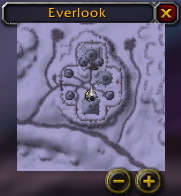 | 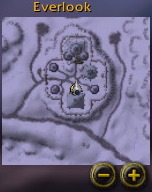 |
Slash Commands
/simpleminimap or /smm
| Command | Description |
|---|---|
| /smm alpha [number] | Set the transparency percent. |
| /smm lock | Toggle locking the minimap. |
| /smm reset | Reset all settings to defaults. |
| /smm scale [number] | Set the scale. |
| /smm strata [number] | Set the strata layer. |
| /smm profile [name] | Set a profile to use. |
| /smm standby | Toggle the addon on and off. |
| /smm about | Print the addon info. |
| /smm show bgs | Toggle the battlegrounds indicator. |
| /smm show location | Toggle the location bar. |
| /smm show locationText | Toggle the location text. |
| /smm show mail | Toggle the unread mail indicator. |
| /smm show meet | Toggle the meeting stone indicator. |
| /smm show time | Toggle the day / night indicator. |
| /smm show track | Toggle the tracking indicator. |
| /smm show zoom | Toggle the zoom in and out buttons. |
| /smm modules autozoom enabled | Toggle the AutoZoom feature. |
| /smm modules autozoom time [number] | Set the time, in seconds, before zooming out. |
| /smm modules coords enabled | Toggle the coordinates display. |
| /smm modules coords alpha [number] | Set the coordinates transparency percent. |
| /smm modules coords backdrop | Toggle the coordinates backdrop. |
| /smm modules coords border | Toggle the coordinates border. |
| /smm modules coords fontColor [hexColor] | Set the font color of the coordinates. |
| /smm modules coords position [1-8] | Set the position of the coordinates in the minimap. |
| /smm modules coords scale [number] | Set the scale of the coordinates display. |
| /smm modules coords time [number] | Set the time, in seconds, between updating the coordinates. |
| /smm modules gui enabled | Toggle the gui options menu. |
| /smm modules gui mouse [1-5] | Set the mouse button that opens the options menu. |
| /smm modules movers enabled | Toggle the mover frames. |
| /smm modules movers hide | Toggle always hiding the mover frames. |
| /smm modules pings enabled | Toggle showing pings in the minimap. |
| /smm modules pings alpha [number] | Set the transparency percent of a ping. |
| /smm modules pings position [1-4] | Set the position of the ping display. |
| /smm modules pings scale | Set the ping name scale amount. |
| /smm modules skins enabled | Toggle the skin module. |
| /smm modules skins border | Toggle the border on the minimap. |
| /smm modules skins skin [1-6] | Set the skin to use. |
You may also be interested in these World of Warcraft related pages:
