SpamThrottle Reference Guide - Vanilla World of Warcraft Addon
SpamThrottle is an addon for Vanilla World of Warcraft that does a marvelous job of getting rid of annoying spam chat messages. This will filter out repeated LFG messages, people spamming some comment over and over and, perhaps best of all, gold seller spam is nearly eliminated.
For many more useful addons, check out my Vanilla World of Warcraft Addon Guide or World of Warcraft: Classic Addon Guide.
World of Warcraft: Classic Compatibility
SpamThrottle is compatible with World of Warcraft: Classic.
Downloads
For the original 1.12 client:
You can download SpamThrottle from the official Github. Click on "Clone or download," then "Download ZIP."
For WoW: Classic client:
Installing
For the 1.12 client:
Extract the downloaded file. In the SpamThrottle-master folder there is a SpamThrottle folder. Drag the SpamThrottle folder into the Interface/AddOns folder in your World of Warcraft game folder.
For the WoW:Classic client:
Extract the downloaded file and drag the SpamThrottleClassic folder into the Interface/AddOns folder in your World of Warcraft: Classic game folder.
How to Use
SpamThrottle filters all the numbered chat channels along with yell, say and whisper if you choose. If you want certain channels to remain unfiltered, you can add them as Whitelisted channels.
Filtering Keywords lets you filter out any message that contains one of the keywords. It comes with a bunch that gets rid of the vast majority of gold sellers, but you can add your own if the need arises.
Filtered Player Names (local bans) blocks any player you add to the list. You can choose to ban them permanently or just for a duration if you choose.
Message Gapping (sec) is the amount of seconds that has to elapse before a repeated message is allowed.
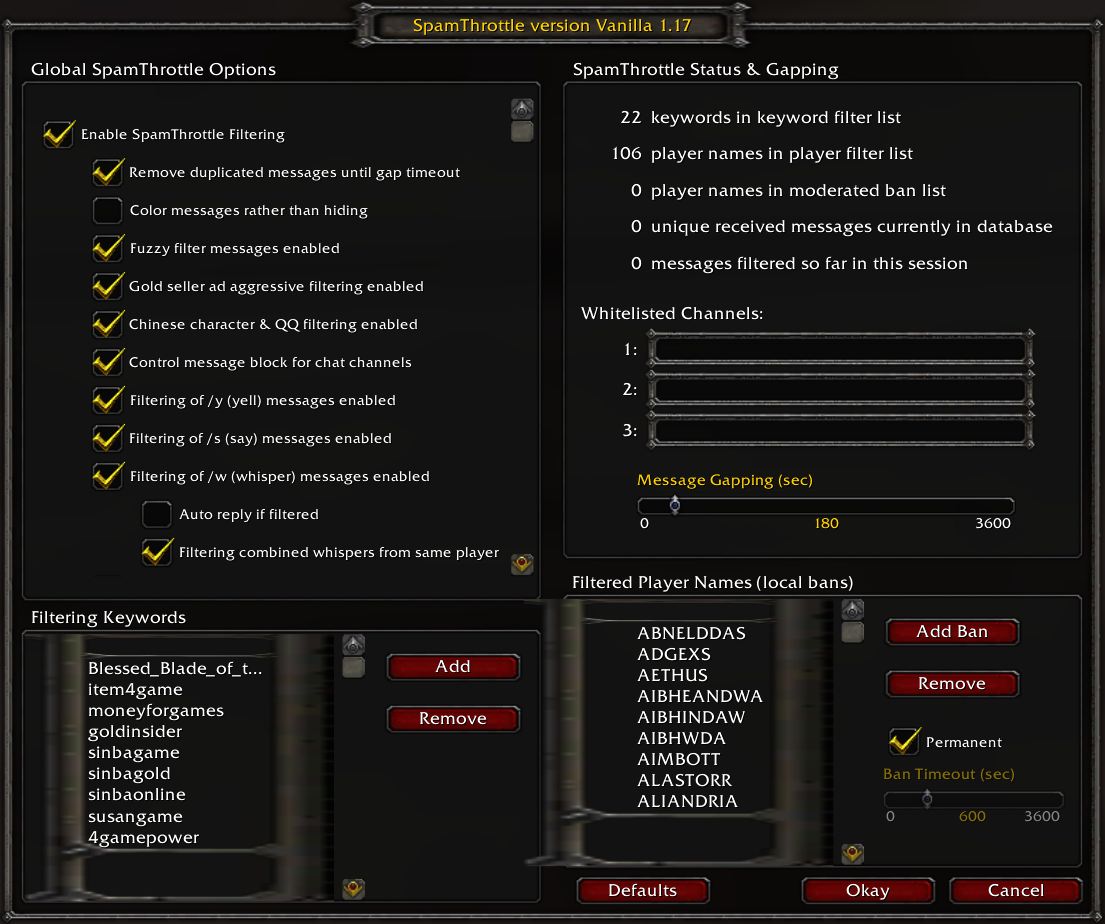
| Option | Description |
|---|---|
| Enable SpamThrottle Filtering | Turns on or off spam filtering |
| Remove duplicated message until gap timeout | Filters identical messages repeated with a time frame |
| Color messages rather than hiding | Useful for testing to see which messages it filters |
| Fuzzy filter messages enabled | Filters messages that aren't identical, but very similar |
| Gold seller ad aggressive filtering enabled | Filters gold spam aggressively |
| Chinese character & QQ filtering enabled | Filters messages with any Chinese, Korean or Japanese characters |
| Control message block for chat channels | Filters joined / left messages |
| Filtering of /y (yell) messages enabled | Enable filtering of yell messages for spam |
| Filtering of /s (say) messages enabled | Enable filtering of say messages for spam |
| Filter of /w (whisper) messages enabled | Enable filtering of whisper messages for spam |
| Auto reply if filtered | Sends a reply to whisper spam messages |
| Filtering combined whispers from same player | Multiple whispers from the same player will be filtered together |
| Turn whispers completely off | Disables whispers using the .wr server command |
| Display ONLY keyword matches whitelist | All messages are blocked except for ones that match a keyword |
| Display Minimap button | Show the button on the minimap |
Slash Commands
/st or /spamthrottle
| Command | Description |
|---|---|
| /st | Open configuration window |
| /st reset | Reset to the default settings |
You may also be interested in these World of Warcraft related pages: