YaHT Reference Guide - World of Warcraft: Classic Addon
YaHT (Yet another Hunter Timer) is a crucial addon for any Hunter in Vanilla World of Warcraft. It is the best way to maximize your DPS by timing your AutoShot correctly. It displays a bar that fills based on the timing of your weapon. You use this to time the usage of your skills so that you maintain as high a DPS as possible.
For many more useful addons, check out my Vanilla World of Warcraft Addon Guide or World of Warcraft: Classic Addon Guide.
World of Warcraft: Classic Compatibility
YaHT is compatible with World of Warcraft: Classic.
Downloads
For the WoW: Classic client:
- Github - Download latest release
For the original 1.12 client:
- Github - Download YaHT.zip
Installing
Extract the downloaded file and, if necessary, rename the YaHT-master folder to YaHT. Drag the YaHT folder into the Interface/AddOns folder in your World of Warcraft game folder.
How to Use
Once installed, YaHT will automatically display the timing bar when you are in combat using your gun or bow. If for some reason the bar isn't visible, it is probably hidden behind the action bar. If this happens, go into the options and increase the width and height until you can see where it is hiding. Then you can drag it back to the center of the screen.

AutoShot has a 0.5 second cast time. During this time, the bar fills with red. If you move during this period, you reset that 0.5 second cast and are losing DPS.

After AutoShot has fired, the bar turns white and shrinks based on your weapon speed. If you have a fast weapon, the white bar will shrink very quickly, whereas with a slow weapon, the bar will shrink slowly. During this time you are free to move and cast Stings, Arcane Shot, Multi-Shot or anything else that can be cast while moving. This is also when you cast Aimed Shot. If you have a slow weapon speed and cast Aimed Shot immediately when AutoShot fires, your next AutoShot will be ready just before Aimed Shot fires and you will maximize your DPS.

When the white bar empties, you are ready to fire again. If you keep moving during this time, the empty bar turns transparent. If you do this you are losing DPS. When kiting, you want to stop and shoot just as the white bar disappears to maximize your distance and DPS.
| Maximize Your DPS | |
|---|---|
| Color | Action |
| Red | Don't Move |
| White | Cast Stings, Multi-Shot, Aimed Shot, etc. |
| Transparent | Don't Move |
YaHT also allows Multi-Shot and Aimed Shot to act as spells that use the cast bar. This further helps with timing your shots. Also, it can send chat messages to your raid when you use Tranq Shot and when Tranq Shot fails.
Options
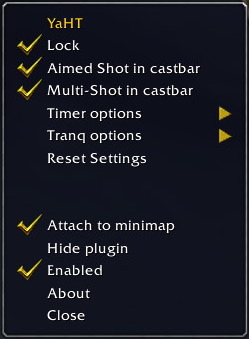
| Option | Description |
|---|---|
| Lock | Locks the position in place |
| Aimed Shot in castbar | Aimed Shot acts like spell casting, appears as a cast bar |
| Multi-Shot in castbar | Multi-Shot acts like spell casting, appears as a cast bar |
| Timer options | Customize the appearance of the timer bar |
| Tranq options | Customize the Tranq Shot announce feature |
| Reset Settings | Reset to default |
| Attach to minimap | Moves the options menu to the minimap if you are using FuBar or the like |
| Hide plugin | Hides the options menu button |
| Enabled | Turns YaHT on or off |
Timer Options

| Option | Description |
|---|---|
| Height | Height of the timer bar |
| Width | Width of the timer bar |
| Timer Color | Color between shots |
| Draw Color | Color when AutoShot is firing |
| Border Thickness | Thickness of the border |
| Border Color | Color of the border |
| Alpha | Transparency of the timer bar |
| Movement Alpha | Transparency when you are moving when a shot could be fired |
| Bar Texture | Name of the texture to use for the bar |
Tranq Options
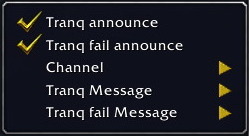
| Option | Description |
|---|---|
| Tranq announce | Enables sending a chat message when you use Tranq Shot |
| Tranq fail announce | Enables sending a chat message when Tranq Shot fails |
| Channel | The chat channel to send the message on |
| Tranq Message | The message to send when you use Tranq Shot |
| Tranq fail Message | The message to send when Tranq Shot fails |
Slash Commands
/yaht or /yetanotherhuntertimer
| Command | Description |
|---|---|
| /yaht about | Display addon info |
| /yaht aimed | Display Aimed Shot in the casting bar |
| /yaht multi | Display Multi Shot in the casting bar |
| /yaht lock | Lock the position of the timer and cast bar |
| /yaht reset | Reset to default settings |
| /yaht timer | Timer options |
| /yaht tranqoptions | Tranq Shot options |
| /yaht icon | Show the plugins icon on the panel |
| /yaht text | Show the plugins text on the panel |
| /yaht minimapAttach | Attach the plugin to the minimap instead of the panel |
| /yaht hide | Hide the plugin from the panel or minimap |
| /yaht standby | Suspend / Resume the addon |
You may also be interested in these World of Warcraft related pages: